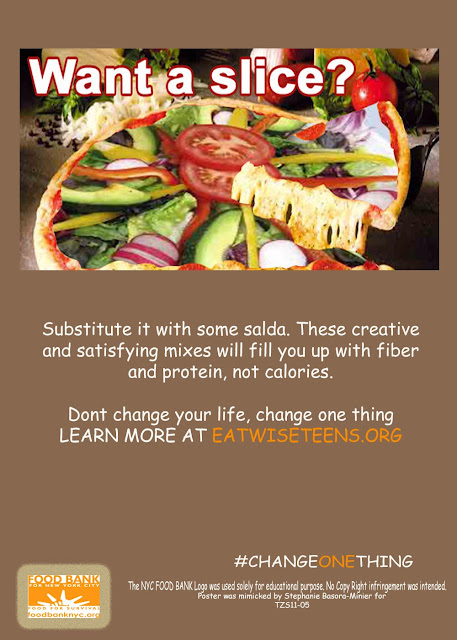#11 Flyer Redesigned by Stephanie Basora-Minier
The software I used to create this
assignment was
Photoshop. This assignment is multimedia because it has a graphic element, picture element, and a
text element. I used the gradient tool to create the background to the text.
Then I wrote out what my flyer was promoting, which was science night by using the text tool. Then I clicked the blending options
and adjusted the words according to what was needed to create the glass text affect.
Finally I added images to describe the STEM Fields.
**********************************************************************************
The software used to create this assignment was photoshop. This assignment is considered multimedia because it has a picture element, a graphic element and a text element. I found a picture of a dress that I really liked online, and then I searched for a lace texture. Next I used the magnetic lace tool to "crop" out the dress, and then make the same cut on the lace texture that I found to apply it to the dress as a new layer. I finally adjusted the opacity to make the lace and color of the dress look nice. Following this I placed the original picture next to the new dress after adjusting the new canvas size.
***********************************************************************************
The software I used to create this assignment was Photoshop. This assignment is multimedia because it consist of a graphic element, a picture element, and a text element. First I found an image of a pizza and a another picture of salad. I opened the pizza on photoshop, and then used the magnetic lasso tool to outline where the salad was going to go. Then I copied the salad and created a clipping mask on the pizza and made it seem like you were getting a slice of salad. I finally placed the picture on a canvas and colored the background to match the picture, and wrote out what I wanted to change for a healthy living. Finally I found a picture of the logo and adjusted the outter glow on it, creating a wonderful food bank poster.
***********************************************************************************
The software used to create this assignment was Photoshop. This assignment is considered multimedia because it has a picture element, a text element, and a graphic element. To create this assignment I first found a picture of a pumpkin online and opened it on Photoshop. Afterwards I applied the layers needed to make the effects of a 3-D carved pumpkin with light coming out of it. By using the pen tool and the blending options I was able to make the effect of light coming out of the pumpkin. I finally added the text element and another layer under the pumpkin to show a shadow being created by the light inside the pumpkin. Happy Halloween!
**************************************************************************************

The software used to create this assignment was photoshop. This work is considered multimedia because it has a picture and graphic element. In this assignment, I created a painted effect look with displacement. First I found a picture of the UK flag online and opened it as a new document. I then entered the desired height, width and resulution. I also used the Gaussian Blur in this assignment. I not only used the displacement map in this assignment, but I also used something that I learned in the past, OPACITY.
****************************************************************************************




The software used to create this assignment was photoshop. This work is considered multimedia because it has a picture and graphic element. In this assignment, I created a painted effect look with displacement. First I found a picture of the Dominican and Puerto Rican flags online and opened it as a new document. I pasted a picture of myself on the canvas and then the flags over my face. I used the Gaussian Blur in this assignment, and the eraser to erase parts of the flag that were on the rim of my glasses and my hair.I not only used the displacement map in this assignment, but I also used opacity.
********************************************************************************
The software used to create this assignment was Photoshop. This assignment is multimedia because it has a picture element, a graphic element, and a text element. To create these two imagesof a parked car and a moving car, I first found a picture of my dream car- a Bently, and then i opened it on Photoshop as a smart object. I then enlarged the canvas and throughout the process I enlarged the canvas and made a copy of the original car, placed it on the canvas together with the other car, I applied the motion blur, and I finally applied the smart filters effect mask to make the dynamic adjustments.
******************************************************************************
The software used to create this assignment was Photoshop. This assignment is multimedia because it has a graphic element and a picture element. To create this assignment I first found a picture of Jennifer Lopez online, and throughout the process I used the brush tool to highlight the area that I wanted to edit. I also inversed the background so that I could only edit what I selected -- which were the lips. I finally applied the red color to the lips with the brush. Afterwards, I placed the original picture above it to show the difference after enlarging the canvas. In conclusion, I used the quick mask tool to make a detailed selection.
*****************************************************************************
The software used to create this assignment was Photoshop. This assignment is multimedia because it has a picture element and a graphic element. To create this assignment I first found an image of Betty White online and opened it on Photoshop to make a portrait with a soft glow. I first coverted the image into a smart filter and then I applied the Gaussian Blur effect. Throughout the assignment, I added layer masks, used the brush tool to get access to the airbrush thumbnail and I outlined any important feature that I wanted to stand out. I finally moved the opacity filter to a reasonable number that made Betty White look even better than the original image. To finish off, I enlarged my canvas and placed the original image of Betty White above the new one.
*****************************************************************************
The software used to create this assignment was Adobe Illustrator. This assignment is considered multimedia because it has a graphic element, a text element, and a picture element. Throught the process of creating this flash drive I used the elipse tool and the rectangle tool to create the shapes. Furthermore, I adjusted the gradient, opacity, angle, and distance on the colors I used for the flash drive. The outcome was a the image of a customized flash drive with says my name on it.
***************************************************************************
The software used to create this assignment was Adobe Illustrator. This assignment is considered multimedia because it has a graphic element, a text element, and a picture element. Throught the process of creating this portable phone, I used the elipse tool and the rectangle tool to create the shapes. Furthermore, I adjusted the gradient, opacity, angle, and distance on the colors I used for the phone. I also added the lettering and the numbers on the bottons. After adjusting the font on the screen to be digital, I used certain keys on the keyboard to make a telephone and message icon to show a missed call and unread message. The outcome was a the image of a customized portable phone which says my name on it.